Create or update your meeting notes, directly from your activity tracking Reports At the same time as you track your...

As an Online Meeting software, Beesy allows you to share a Note with some of your Beesy contacts for taking collaborative meeting notes.
In general, the way organizations approach meeting notes leads to inefficiency. Here’s why:
Taking notes and sharing them is a key issue for organization efficiency. Meeting notes can be more valuable for your organization if you extend the effort to make them collaborative and available for the entire organization.
The Sharing Note feature is only available on your Beesy.me account and you need to have the Beesy.me Team service plan to share it.
Once you have created your note, you just have to click on the blue button on the top right (see attachment).
The shared note popup open. On the right side you can browse all your contacts with a Beesy.me account.
Choose all the users with whom you wish to share your note, select them, click on “Add person”. When you’re done click the “Share” button.
As soon as your note is shared, the blue button turns green.

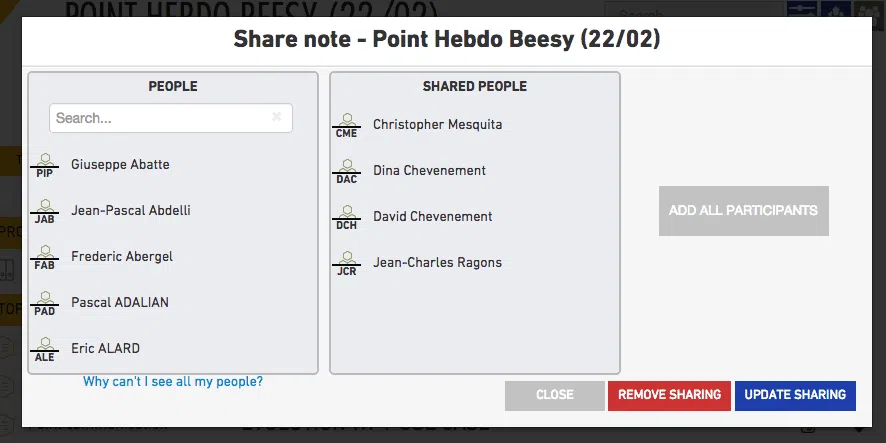
The note owner can share it with unlimited Beesy contacts, as you can see on the screens shoot below.
You have different actions cells background:
If a Beesy user has shared a note with a Beesy user without the Beesy.me Team option, for Free, you will be able to:
However, no information will be sent back to other members of this shared note.
Shared Note features between Beesy &Co users:
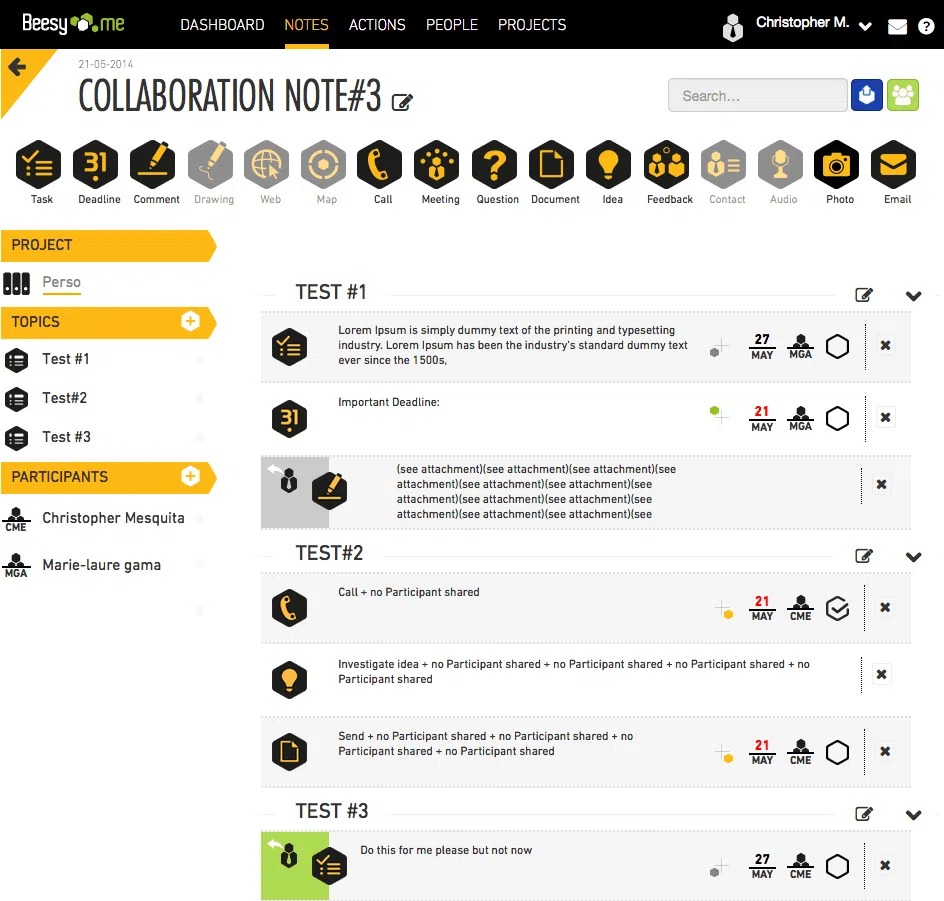
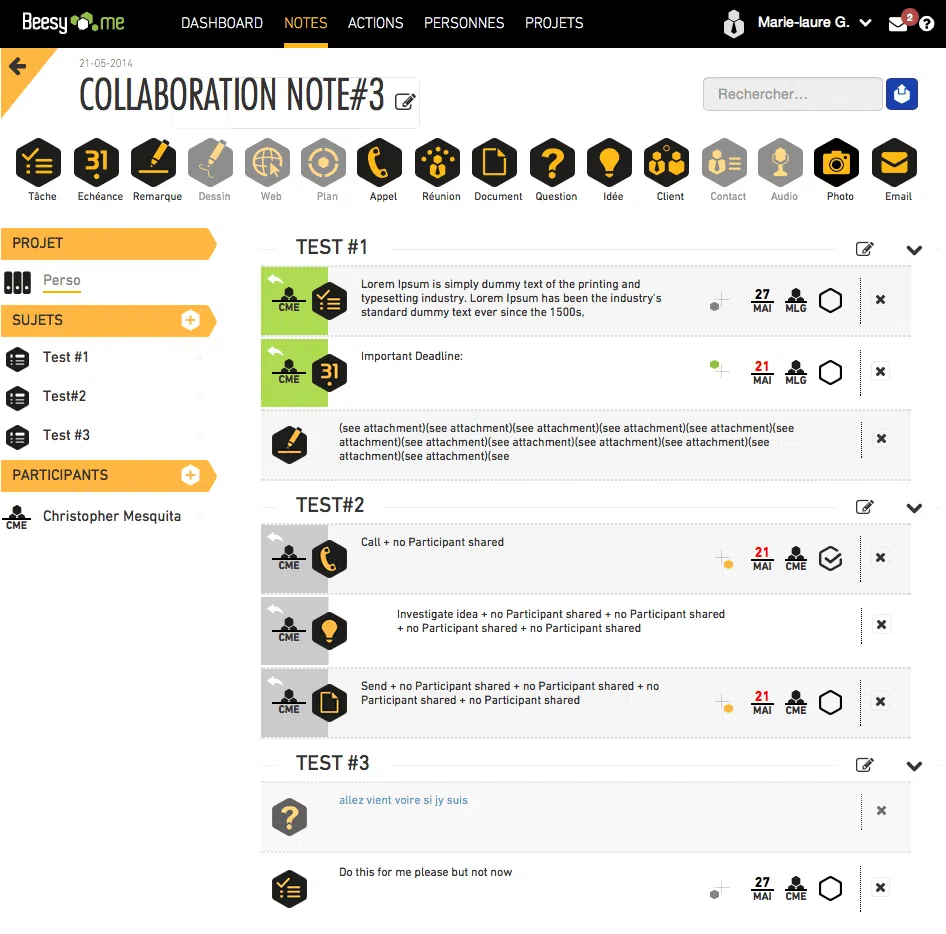
No matter your issue we have answers