Introduction Le but premier du CoDir, ou Comité de direction est avant tout de mettre en musique la vision et la...

Use Case
I arrive in the morning and I log in. I find out several dozens of email waiting for my in my inbox. To sort them quickly and efficiently, I use the 0 inbox strategy: I unsubscribe from unnecessary newsletters, I use filters or automatically classify non-important email and I can reply to messages that take less than 2 minutes.
I transfer in Beesy messages that need a more detailed answer or info that I need to search (email taking more than 2 minutes to reply to).
I now have several options:
This way, I can save time on my day: I don’t get lost in my email anymore because I can find them whenever I need in Beesy. Once my inbox is empty, I can get back on it at the end of the day.
Click here to get more information on how to manage your email.
Once my inbox is organized, I can look at my calendar.
I check the meetings I planned and meetings I must prepare. Beesy helps me stay up-to-date on each point.
To get a better overview of my activity as well as my team’s, I create “My day” and “My team” dashboards in Beesy. I can completely customize those according to my needs using widgets. With my “My day” dashboard, I can for example get an overview of:
I get an overview of my progress and potential alerts on my activity.
With my “My team” dashboard, I can oversee the progress of my team on our different projects and potential risks which could occur. I can:
I now have managed my day and my team. I now know what I have to do and can get started on my to-do list.
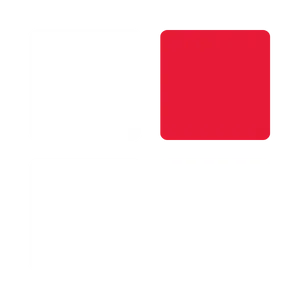
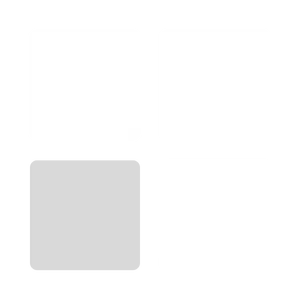
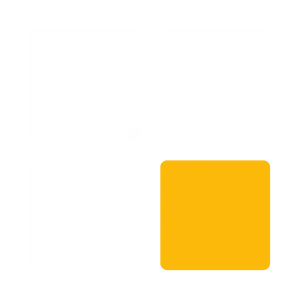

Thanks to the Eisenhower matrix, I can see and classify my actions be level of importance and urgency. In 1 click, I can sort my tasks by degree of priority.
Once my to-do list is organized, I can get started on today’s mission!
Prevent risks/alerts related to my activity
Your inbox up-to-date within 30 minutes
Meeting preparation and follow-ups in 1 click